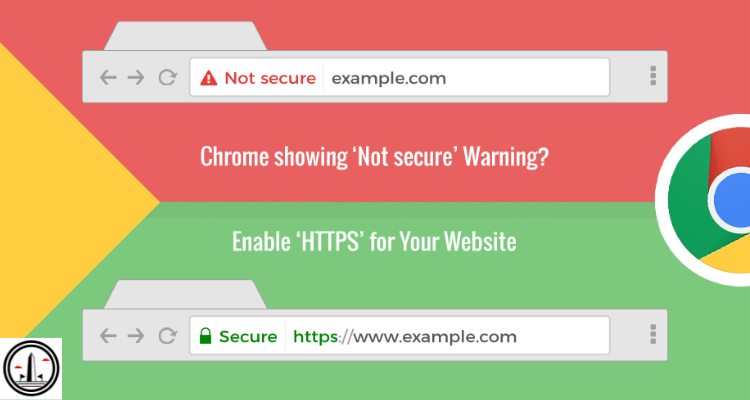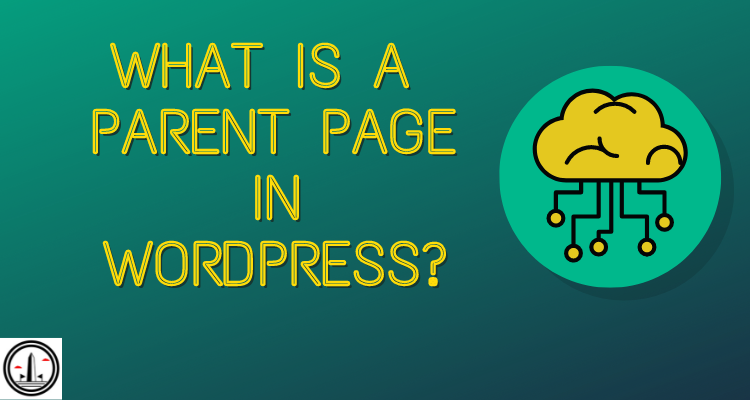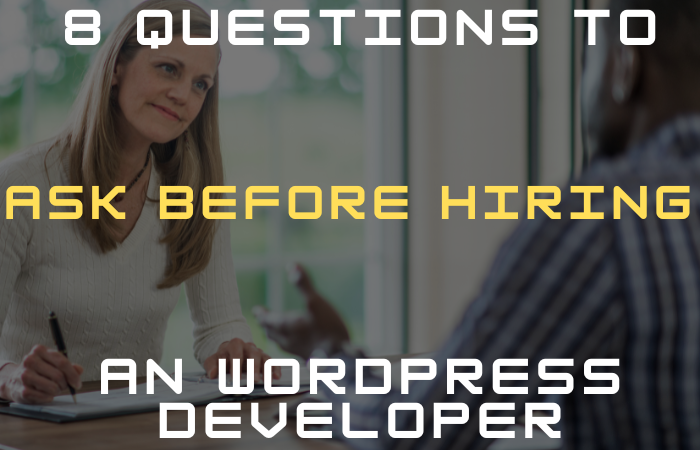WordPress Website Security Checklist
If your website starts acting up or suddenly becomes slow, displaying ads, or showing other anomalies, it could be an indicator that hackers have gained entry and have begun exploiting it for their own gain. Take steps immediately to recover and secure it as quickly as possible.
Change all passwords and put your site in maintenance mode before conducting a full security scan of its wp-content folder.
1. Upgrade to the latest version

WordPress is one of the world’s leading content management systems, but it also poses a risk to cyberattackers. These attacks can damage your website and violate customer privacy; however, there are ways you can protect it.
First step to protect your website with WordPress is updating to the newest version. This will ensure that all security fixes and features have been implemented for maximum protection from attacks launched against outdated versions of WordPress, so keeping it current is an invaluable way to safeguard it.
Update your plugins and themes regularly to avoid hackers exploiting vulnerabilities in them, which could allow them to gain entry to your database. Also make sure that you create a strong password for your administrator account – many successful hacks occur due to stolen passwords; therefore a password with at least 16 characters including uppercase letters, lowercase letters, special characters, numbers and upper/lower case letters should be chosen with care for maximum protection against successful attacks. Also avoid using the same password across multiple accounts such as your wp-admin dashboard dashboard databases FTP accounts hosting accounts etc – doing so could allow hackers access.
Install an SSL certificate to your website to encrypt all communication between visitors and your server, making it more difficult for attackers to intercept data. In addition, two-factor authentication can help ward off brute force attacks as it only permits login after verifying identity using two devices.
2. Change Your WP-admin Password

Unsophisticated hackers exploit weak passwords as one of the primary ways they breach WordPress websites. By changing it regularly and choosing hard-to-guess ones, you can help ensure hackers do not gain entry.
At your website, it is also advisable to create unique and strong passwords for each of the accounts on it – this includes your wp-admin dashboard, databases, file transfer protocol (FTP) accounts and more – this will keep them separate and harder for hackers to crack.
Make sure your password contains letters (both uppercase and lowercase), numbers, and special characters if possible. To test whether or not it’s secure enough, try entering it into How Secure Is My Password? and wait to see how long it would take a bot to crack it.
Change passwords regularly is an essential step towards keeping your WordPress website safe from hackers. If your password gets stolen, an attacker could gain entry and gain control of all your site content, potentially leading to major headaches for you and compromising its integrity.
WordPress will save your new password to its database when you change it, but Loop Me notes that instead of saving it in plain text format it gets “encrypted”* with salts for extra protection against hackers gaining access to it – meaning anyone gaining entry will only be able to read but not use any passwords stored there.
3. Change Your WordPress Theme
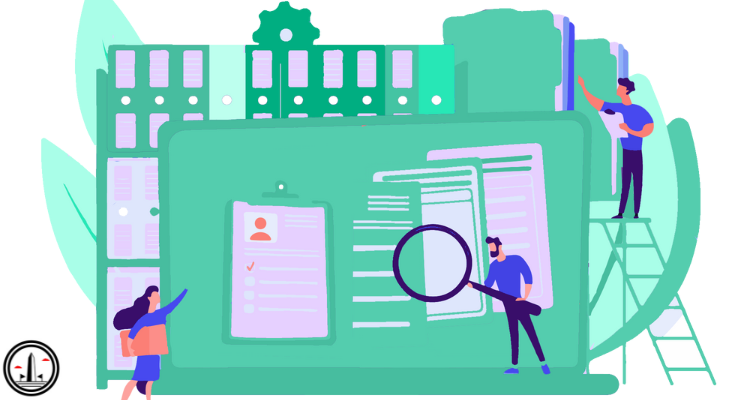
If you have been running the same theme on your website for an extended period, switching may be difficult without losing custom code, widgets and snippets that have been added by yourself. Before changing themes, take note of all features you have added so that they can easily transfer over into the new theme without overtaxing hosting resources and slowing down your website.
Before switching themes, another step you should take to protect yourself is checking file permissions. While this task should ideally be left to professionals, you can perform a quick test by visiting Appearance > Themes and clicking on your new theme’s thumbnail image. Likewise, make sure that both wp-admin folder and wp-config file can only be read by their owner(s).
By default, WordPress allows users to login any number of times they like – making it possible for hackers to perform dictionary and brute force attacks against your site. To stop this from happening, it is wise to install a plugin which puts your website into maintenance mode and locks down the login screen.
Two-factor authentication can also help protect your WordPress site by making access more difficult for hackers – this requires them to possess both your username and password to gain entry to your site – which makes accessing it far more challenging than just trying brute force attacks on single logins.
4. Install a Security Plugin

An excellent way to protect your WordPress site against hackers and malware is with a website security plugin. A security plugin can scan for vulnerabilities on the website, provide alerts when vulnerabilities are found and help implement best security practices.
Security plugins can also scan your site for malware and viruses. When they detect infections, these scanners will notify you and help remove the threat without needing professional services to clean up after hacking attacks. This saves both time and money!
Security plugins can also assist in protecting against brute force attacks, which aim to guess your login credentials by repeatedly trying various combinations of usernames and passwords. While these attempts could take days or even weeks to crack into your website, installing an anti-brute force plugin that limits login attempts could help ward off these attempts by blocking users after multiple unsuccessful login attempts have failed.
Some security plugins provide two-factor authentication (2FA). This feature requires users to enter a code sent from their phone before being allowed access to your website, adding another layer of protection and guaranteeing only authorized users can gain entry.
Install and update security plugins regularly, since attackers are constantly looking for new vulnerabilities they can exploit. Most security plugins automatically update, making keeping your site secure easier; if not, manually updating it as soon as a new version becomes available can provide the best results.
5. Update Your Hosting

WordPress is one of the most widely-used content management systems online, making it a target of cybercriminals searching for vulnerabilities to exploit. Luckily, there are steps you can take to protect your WordPress website against attacks.
Your Host Your hosting provider can have a tremendous effect on WordPress security. Make sure your chosen host takes security seriously, and has an impressive track record in protecting their servers from attacks. Check reviews about potential providers to see what their customers have said about them.
A quality host will offer your website several services to protect it, such as site monitoring and malware detection. This service can help prevent hacking attacks while keeping it online and running smoothly; monitoring will alert you if anything suspicious appears, giving you time to react swiftly if an attack or security breach arises.
Add a firewall to your server, as it will provide essential protection from common attacks such as dictionary and brute force login attempts by hackers who try out thousands of combinations for usernames and passwords in an attempt to gain entry to your website. This can prevent them from making their attempt even more successful!
Finaly, two-factor authentication (2FA), which provides another means of verifying who a user claims to be, should also be enabled. This can make it impossible for hackers to gain entry even with access to your password.
Although no guarantee can be given against hacks, following these best practices will greatly decrease your chances of being targeted by cyber criminals. Don’t delay implementing them now to safeguard the safety of your site, users and business.
RELATED POSTS
-
 How to Convert From Container to Column WordPress05 Nov 2023 Website Design
How to Convert From Container to Column WordPress05 Nov 2023 Website Design -
 SSL certificates and SEO rankings: How important is SSL?12 Aug 2023 Website Design
SSL certificates and SEO rankings: How important is SSL?12 Aug 2023 Website Design -
 The Comprehensive WordPress Security Checklist for Protecting Your Website05 Aug 2023 Website Design
The Comprehensive WordPress Security Checklist for Protecting Your Website05 Aug 2023 Website Design -
 How Much Does It Cost to Maintain a WordPress Website?20 Jul 2023 Website Design
How Much Does It Cost to Maintain a WordPress Website?20 Jul 2023 Website Design -
 What is a Parent Page in WordPress?03 Jul 2023 Website Design
What is a Parent Page in WordPress?03 Jul 2023 Website Design -
 7 Incredible Tips to Prevent the Crumpling of WordPress Website from Heavy Traffic25 May 2023 Website Design
7 Incredible Tips to Prevent the Crumpling of WordPress Website from Heavy Traffic25 May 2023 Website Design -
 8 Essential Questions to Ask Before Hiring an Expert WordPress Developer24 May 2023 Website Design
8 Essential Questions to Ask Before Hiring an Expert WordPress Developer24 May 2023 Website Design -
 30 SEO Tips to Optimize WordPress Site for Greater Traffic23 May 2023 Website Design
30 SEO Tips to Optimize WordPress Site for Greater Traffic23 May 2023 Website Design -
 7 Incredible Benefits of Converting PSD to WordPress for Business19 May 2023 Website Design
7 Incredible Benefits of Converting PSD to WordPress for Business19 May 2023 Website Design