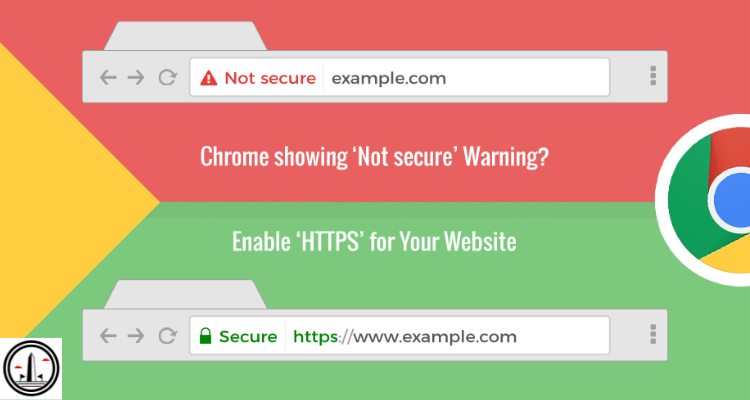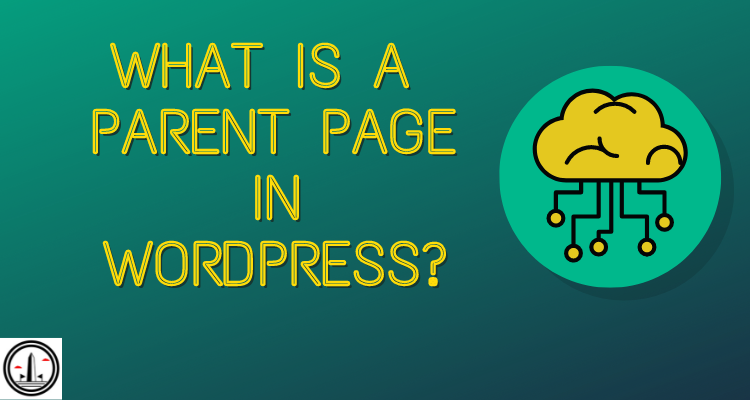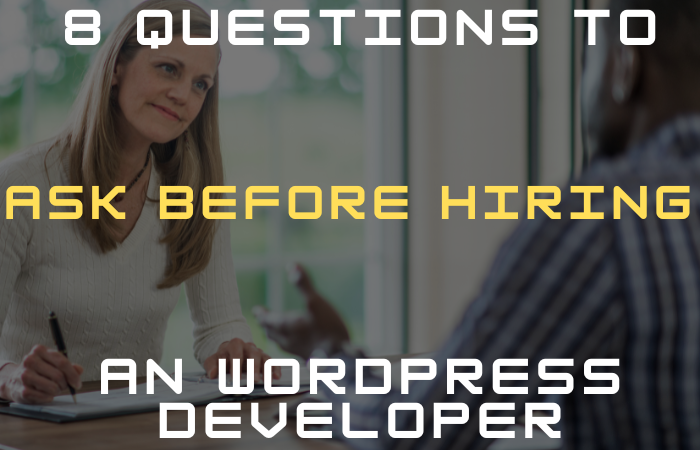Six Key Tips for to Keep Your WordPress Site Secure
One of the most well-liked and effective CMSs for creating blogs and commercial websites is WordPress. For every business, keeping your WordPress website free of viruses and spyware is crucial. Malicious themes, poor hosting, plugins, account passwords that are weak, a lack of additional protection, and other factors are some of the main causes of WordPress sites being hacked.
A WordPress site that has been hacked can seriously harm a company’s reputation and financial performance. Hackers are able to install harmful software, steal passwords, compromise user data, and even infect your users with malware in order to undermine your users’ trust in you.
We’re going to concentrate on a few important site regions. A website is somewhat similar to the human body. Damage to one component has an impact on the entire system.
We have a variety of doable actions that one may do to safeguard their website from security flaws and outside interference, therefore we’ve mentioned some of them below: –
1) Consistently update WordPress

Every time a new version of WordPress is released, security is also upgraded. Every time a new version is released, several flaws and weaknesses are resolved. Additionally, the WordPress core developers will immediately fix any extremely harmful bugs and compel the release of a new, secure version.
You run the risk of not updating. You must first access your dashboard in order to update WordPress. Every time a new version is available, there will be an announcement at the top of the website. After updating, select “Update Now” by clicking the blue icon. It simply takes a little while.
2) Frequently backup your website

Making a duplicate of all the site’s data and keeping it safely constitutes backing up your website. In the event that something awful occurs, you may then restore the website from that backup copy.
3) Ensure WordPress hosting is safe

There are numerous things to consider when selecting the company that will host your website, but security need to be the top concern. Take into account providers that have taken precautions to safeguard your information and quickly recover in the event of an attack. Check out our list of suggested WordPress hosting companies.
4) Enable HTTPS and SSL.

With the use of SSL (Secure Sockets Layer), which encrypts connections between your website and visitors’ web browsers, you can make sure that no unauthorized parties may read the data sent between your website and their machines.
5) Put in a firewall

Your computer is often protected from different internet dangers by firewalls. In this way, everything odd that tries to connect with you will be investigated and disregarded if it’s unsettling.
Despite the fact that this has no direct link to your WordPress site, installing a firewall on your computer is still worthwhile for one very important reason: You use your computer to access the admin section of your website. As a result, if your computer has been hacked, your connection to the website may also be in danger.
6) Put your Passwords wisely

Stolen passwords are a popular tactic used in WordPress hacking efforts. By using tougher passwords that are exclusive to your website, you may make that more challenging.
Not only for the WordPress admin area, but also for your custom email addresses that make use of your website’s domain name, database, FTP accounts, and WordPress hosting account.
Strong passwords might be challenging to remember, which discourages many novices from using them. The good news is that you are no longer need to remember passwords.
Using a password manager is an option. To learn how to manage WordPress passwords, see our tutorial.
If at all possible, avoid granting anybody else access to your WordPress admin account to lessen the risk. Before adding additional user accounts and writers to your WordPress site, make sure you understand user responsibilities and capabilities in WordPress if you have a sizable staff or guest authors.
Thus, by spending only a short amount of time putting these straightforward WordPress security guidelines into practice, the majority of attacks may be avoided.
RELATED POSTS
-
 How to Convert From Container to Column WordPress05 Nov 2023 Website Design
How to Convert From Container to Column WordPress05 Nov 2023 Website Design -
 SSL certificates and SEO rankings: How important is SSL?12 Aug 2023 Website Design
SSL certificates and SEO rankings: How important is SSL?12 Aug 2023 Website Design -
 The Comprehensive WordPress Security Checklist for Protecting Your Website05 Aug 2023 Website Design
The Comprehensive WordPress Security Checklist for Protecting Your Website05 Aug 2023 Website Design -
 How Much Does It Cost to Maintain a WordPress Website?20 Jul 2023 Website Design
How Much Does It Cost to Maintain a WordPress Website?20 Jul 2023 Website Design -
 What is a Parent Page in WordPress?03 Jul 2023 Website Design
What is a Parent Page in WordPress?03 Jul 2023 Website Design -
 7 Incredible Tips to Prevent the Crumpling of WordPress Website from Heavy Traffic25 May 2023 Website Design
7 Incredible Tips to Prevent the Crumpling of WordPress Website from Heavy Traffic25 May 2023 Website Design -
 8 Essential Questions to Ask Before Hiring an Expert WordPress Developer24 May 2023 Website Design
8 Essential Questions to Ask Before Hiring an Expert WordPress Developer24 May 2023 Website Design -
 30 SEO Tips to Optimize WordPress Site for Greater Traffic23 May 2023 Website Design
30 SEO Tips to Optimize WordPress Site for Greater Traffic23 May 2023 Website Design -
 7 Incredible Benefits of Converting PSD to WordPress for Business19 May 2023 Website Design
7 Incredible Benefits of Converting PSD to WordPress for Business19 May 2023 Website Design